
You get the call: “My Apple TV won’t connect.” Or “The printer keeps disappearing from the network.” Maybe it’s the smart lights that stopped responding again—or another dropped FaceTime call.
You show up and do what most integrators do: unplug the access point, reboot the modem, maybe swap the switch. Sometimes it works. Sometimes it makes things worse. Either way, you’re guessing.
This plug-and-pray routine costs more than time. It adds stress, erodes client trust, and leaves you without proof the problem is even fixed.
The Ekahau Analyzer changes that.
If you’re troubleshooting Wi-Fi for a client, this tool gives you a real-time view of what’s actually happening on the network. Interference? Coverage hole? Channel congestion? Now you can see it, pinpoint it, and fix it—without the guesswork.
This combo gives you a professional-grade diagnostic workflow—right from your phone or tablet.
The Ekahau Sidekick 2 is a wearable spectrum analyzer with four enterprise-grade radios scanning all three Wi-Fi bands (2.4, 5, and 6 GHz) in real time. The Ekahau Analyzer app connects to it over Bluetooth, giving you instant insights into Wi-Fi health, signal strength, and interference.
Together, the Sidekick 2 and Analyzer turn network troubleshooting from trial-and-error into science. One integrator put it best: “It’s like an MRI for your Wi-Fi.” You walk in, turn it on, and get a live view of everything that’s working—and everything that’s not.
And if you’re working with SpecOp Secure, getting your hands on this tool is easier than you think.

Run a walk-through survey and see exactly where signal strength drops, coverage fails, or roaming breaks down. The app builds high-res heatmaps as you move, giving you a clear picture of where the network needs help.
See beyond Wi-Fi. The Sidekick 2 detects non-Wi-Fi interference from microwaves, Bluetooth, baby monitors, and other sources most tools miss. If your client’s smart speaker drops every time the microwave runs, this will show you why.
No more band-by-band scans. The Sidekick 2 sweeps 2.4, 5, and 6 GHz simultaneously, capturing more accurate data faster than any phone or laptop.
Get instant red/green visualizations of signal strength, noise levels, and problem areas. It’s easy to show clients exactly what’s going wrong and where—and why your fix will work.
Need to replan channels or adjust AP placement? The tool gives you actionable insights so you can reduce co-channel interference, improve roaming performance, and validate everything post-fix.

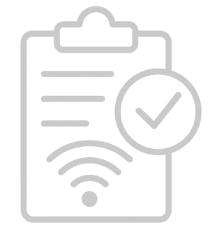


1. Connect your Sidekick 2 to the Ekahau Analyzer app.
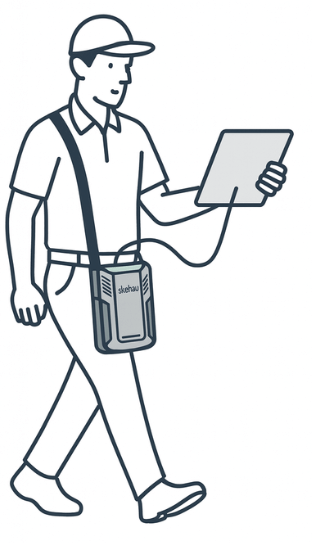
2. Walk the space. Real-time heatmaps and spectrum data start rolling in.
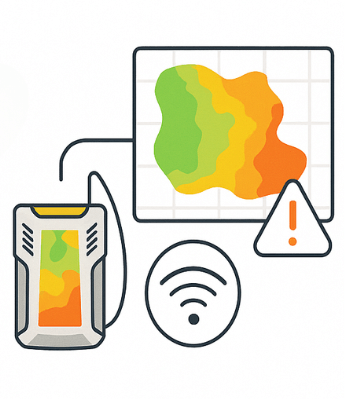

Want recurring revenue that’s easy to justify? Turn your new workflow into a billable service.
That’s the value of troubleshooting Wi-Fi with real data: You’ll catch the issues before your clients notice them—and fix them before they cost you time.
All you need is the Sidekick 2 and a mobile device running the Analyzer app on Android or iOS.
The gear is lightweight, field-ready, and built for walking surveys. The app is intuitive and easy to learn. Most integrators are up and running within the hour.
As a SpecOp Secure partner, you don’t have to go it alone. We offer direct access to Ekahau tools—free for Premium Partners and discounted for Select Partners. We also provide training, setup guidance, and ongoing support so you get real results, not just gear.
Want to see how the Analyzer fits into your jobs—and your partnership with us?
The Ekahau Analyzer and Sidekick 2 give you fast answers in the field. No more blind troubleshooting or “try this and call me back” fixes.
You show up with data. You pinpoint the issue. You walk out with a solved problem and a more confident client.
Android and iOS devices with Bluetooth 5.0 and location services enabled.
Yes. The Analyzer app connects directly to the Sidekick 2, no laptop required.
All three: 2.4 GHz, 5 GHz, and 6 GHz simultaneously.
The Sidekick 2 supports a full day of active use on one charge.

Share this post:
Follow us on our Social Media: